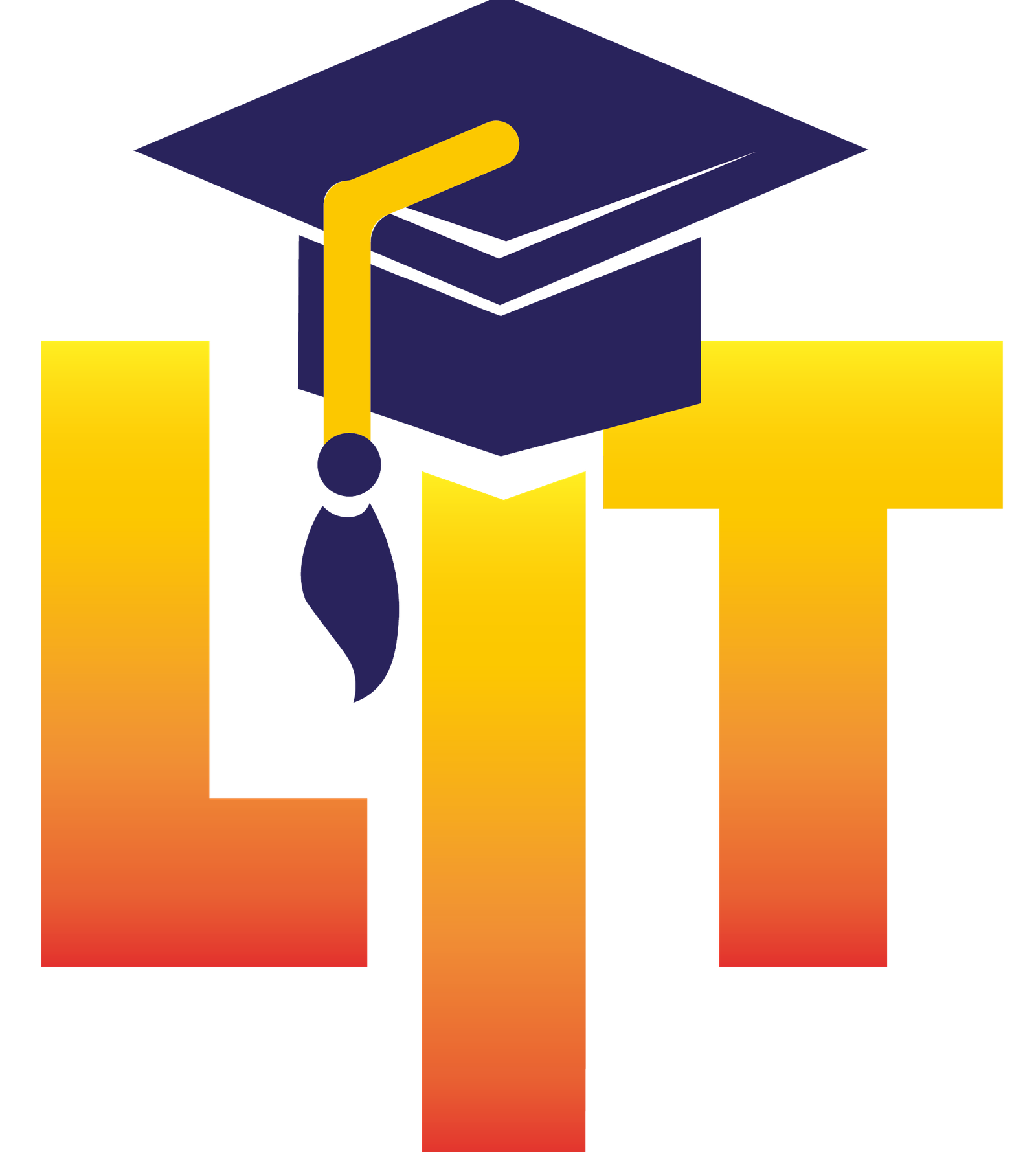Data Management, Manipulation and Analysis using Excel
Our Data Management training course using Excel empowers you to manipulate and analyze data for a competitive business advantage.
| City | Start Date | End Date | fees | details |
|---|
Introduction
This course is aimed at professionals who have, or will soon have, responsibility for managing and manipulating data using MS Excel on a day to day basis. The course assumes zero knowledge, begins with an introduction to the Excel environment and ends with delegates being skilled in using 50+ MS Excel functions, sophisticated data management and charting techniques and advanced data analysis capability.
Do you still think that Excel is a tool that is used only by people in your company’s finance department?If so, you are wrong. It does have fantastic financial modeling capability but it offers so much more than that. Excel is not reserved for financial data. Everyone in middle to senior management manages some kind of data and hence the need to attend this course.
This course will feature:
- Advanced data analysis
- Both textual and numerical data
- Forecasting
- Advanced charting
- Scenario analysis
objectives
By the end of this course, participants will be able to:
- Analyse relationships across information and data using MS Excel.
- Generate data forecast susing MS Excel.
- Organise your company’s data in a more structured manner.
- Analyse your data effectively using various MS Excel techniques.
- Select the appropriate chart for your data.
Contents
Day One
An Introduction to the MS Excel Environment
- Cell referencing, cell formatting and entering formula
- Workbooks versus Worksheets
- Copy and pasting
- Left click versus right click
- Paste Special
- Introductory charts
Day Two
Using MS Excel Functions for Fundamental Data Analysis
- Use of text function, FIND(), LEN(), LEFT(), RIGHT() and &
- Use of count functions, COUNTA(), COUNTIF(), COUNTIFS() and SUMIF()
- Basic statistical functions, Max and Average
- Filtering, sorting and use of conditional formatting
- Scatter diagrams
Day Three
Intermediate MS Excel Functions
- Use of VLOOKUP() and HLOOKUP()
- Date functions, YEAR(), MONTH(), DAY(), YEARFRAC()
- Selecting appropriate charts
- Introduction to Pivot tables
Day Four
Carrying out Statistical Analysis using MS Excel
- Using MS Excel to calculate mean, mode and median
- The difference between the various standard deviation and variance function in MS Excel
- Using MS Excel to examine inter-dependency
- Drawing histograms in MS Excel
- Introduction to Data Analysis functions
Day Five
What if and Scenario Analysis Using MS Excel
- Naming cells in MS Excel
- Linking cells together to undertake scenario analysis
- Introduction to solver
- Advanced charting
- Sharing MS Excel output with other office formats

Code : MNG129
Accomplished Office Administrator
One Week

Code : MNG136
Developing Personal Effectiveness with Positive Skills
One Week

Code : MNG143
Leadership, Creativity and Peak Performance
One Week

Code : MNG168
Leadership, Influence and Trust
One Week

Code : MNG187
Innovative Leadership Competencies
One Week

Code : MNG188
Integrated Management Systems and Risk Management Strategies - Developing and Implementing Best Practices
Two Weeks

Code : MNG196
Management Reporting and Decision Making
One Week

Code : MNG213
The Practical Leader - Developing and Leading High Performing Teams
One Week

Code : MNG243
Certified Network Infrastructure Design Professional - Part 1
One Week

Code : MNG249
The Power of Leadership for Managers Level
One Week